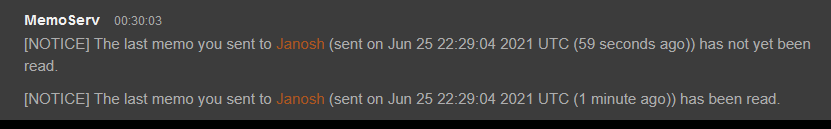MemoServ
MEMOSERV
Is a service that allows memos (messages) to be sent to online or offline users.
It can also be used to send messages to rooms. The nickname or room must be registered.
The commands available in MemoServ are explained here.
CANCEL
With the command /MS CANCEL NICK | CHANNEL the last sent memo is aborted as a transmission.
Provided that it was not read before the command was entered.
NICK = The receiver nickname
Channel = The receiver room (rooms always start with a #)
CHECK
With /MS CHECK NICK you can check if the last message sent to NICK was read and when.
It only works with nicknames not with rooms.
DEL
Certain memos can be deleted with DEL.
The following parameters must also be observed: /MS DEL CHANNEL NUM LIST LAST ALL
If LAST is specified, the last memo will be deleted.
If ALL is specified, all will be deleted.
Examples:
/MS DEL 1
Deletes the 1st memo
/MS DEL #channel 1-3
Deletes memos 1-3 sent to room #channel.
IGNORE
You can ignore someone with Memoserv's Ignore command. This means that he/she cannot send any memos to you or the room.
If the nickname on the list tries to send you a message, it will not be informed that he/she will be ignored.
Here we have the following command parameters:
/MS IGNORE CHANNEL ADD ENTRY
/MS IGNORE CHANNEL DEL ENTRY
/MS IGNORE CHANNEL LIST
The nickname can also be used instead of the channel.
Example:/MS IGNORE ADD TestUser
INFO
With the info command you can query the following information for nick or room.
If the room is specified, it says how many memos it has received and whether they have been read or not and how many you can send..
If a Specifying nicknames does the same thing as specifying a room except that the information relates to the nickname.
The Nick parameter is restricted to Service Operators.
So /MS INFO CHANNEL NICK are the parameters.
LIST
The LIST command lists memos. You can specify a range of numbers.
Unread messages are marked with a "*" in front of the number in the list.
With the NEW parameter, all unread messages are listed.
The parameters would be /MS LIST channel list NEW
Example:
/ms LIST 2-5,7-9
Lists the memos from 2-5 and 7-9.
READ
Displays the Matching Text to the Specified Memo.
If LAST is specified, you will be sent the last memo you received.
If NEW is specified, all your new memos will be sent to you.
If ALL is specified, all memos will be displayed,
otherwise the number of the memo will be sent to you. You can also provide a list of numbers, like this example:
/MS READ 2-5,7-9
Show memos of number 2-5 and 7-9 on.
The command parameters are: /MS READ CHANNEL NUM LIST LAST NEW ALL
SEND
With the SEND command you can send a message. However, the nickname or room must be registered.
The parameters are /MS SEND nick|channel text
SET
Settings for MemoServ
NOTIFY
This allows you to set how you should be notified when you receive memos.
The command parameters are: /ms set NOTIFY ON LOGON NEW MAIL NOMAIL OFF
- ON
You will be notified of memos when you log in, when you turn off /AWAY, and when they are sent to you. - LOGON
You will only be notified of memos if you log in or if you disable /AWAY. - NEW
You will only be notified when memos are sent to you. - MAIL
You will be notified of memos by email - NOMAIL
You will not receive an email for new memos - OFF
No notifications.
LIMIT
With LIMIT you can set how many memos you can receive.
The NUM value must not be higher than 20.
The parameters are /ms SET LIMIT CHANNEL NUM