Starting and character commands
So you've decided to join the Allied Forces and destroy the hordes of enemies?.
Very well here you can find out how you can play and which initial orders are available to you.
Lets Start :)
To play along, however, a registered nickname is required, here are instructions:
- Go to the following website https://igamerpg.de:8080/
- Click on Register and enter Nickname, Password in the fields. Email enter your data and then click on Register.
- Now look in your email account and see if you have received an email. (Please also check the spam folder)
- Copy the command it contains starts with /msg nickserv (be careful not to include any spaces or the " when copying the command at the end of the command.
- Now go to the chat login page.
- Enter your registered nickname from point 2 under Nickname and do not tick "I have a password"
- Then click on Chat Now and you will end up in the Support room
- Now act quickly otherwise your nick will be changed by the system. Now write the command /ns identify password (Enter the password under Password that you specified under point 2.)
- Now paste the copied command from the email and confirm with the Enter key.
- Check your registration with the command /ns info your nickname (If a text appears containing the following sentence " is an unconfirmed nickname. " then the registration is not yet complete and you cannot use a password on chat login page point 5. If you try, there will be connection problems.)
- Everything worked and you don't see " is an unconfirmed nickname. " under /ns info nickname. Then you will soon be able to log in with your password on the chat login page point 5. and even set a room starting with a #
If you have registered a nickname and are already in the chat, you can use /join #AiroRPG to enter the game room.
If your game account does not yet exist, the tutorial will start.
Registering a game account:
The 1st command you will now get to know is !create char . After sending this command you will receive a private message from AiroRPG that looks like this:
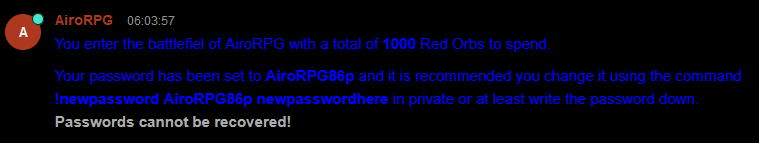
The number of RedOrbs (the main currency in this game) depends on how many other players are in the game and what level they are. You get an average for helping newer players in an already established game.
The password is randomly generated. The bot will tell you the next command you should run next: !newpassword. It is recommended that you change your password immediately so you don't forget the randomly generated one. Nobody can retrieve your password (though if you've forgotten it, a bot admin can reset it for you).
Why do you need a password? Before you can join the game, you have to log in to the bot. This is to prevent anyone else from playing with your character. So send the bot a private message with /msg AiroRPG !ID password. If the password is correct, you will be logged in.
With this you can finally use more commands!
Default Commands
Here are the basic commands you need to know:
!LP
This tells you how much health you have left. If this drops to 0 you are unconscious for the rest of a fight and are skipped.
!Techpoints
This command tells you your technique points, also called mana in other games, that you have to perform techniques with your weapons.
If these are at 0, you can no longer perform techniques.
!MyIG
This command tells you your ignition gauge. A special type of temporary power boost that increases your character's attributes for a period of time. If this gauge is at 0, you continue fighting as a normal character.
!Balance
This command tells you how many Blackorbs and Redorbs you own and how many of them you have spent.
!My Allied Notes
This command will tell you the Allied Notes you have collected. These are spent on special items and 1v1 bets or for auction at the auction house.
!MyOdinmarks oder !My Odin marks
This command tells you how many Odin tokens you own. These are required to craft Mythic Weapons and can be won in Cosmic Battles.
!LogPoints
This command tells you your login points. You need this to buy a trust NPC in the ingame shop. You get login points every day after logging into the game.
!MyLevel
This command tells you your estimated level. This level is calculated from the 4 core attributes (STR, DEF, INT, SPD). If you want to increase the level, increase these values.
!TheWeapons
This command tells you your current weapons and their level.
Example: Fists(1) means you have level 1 fists.
!TheShields
This command lists the shields you own.
!MyTechs
This command lists the techniques for the currently equipped weapon and its level.
Example:DoublePunch(1) means you have DoublePunch in level 1
!MyItems
This command lists your items and how many of them you have. Potion(2) means you have 2 potions.
!MySongs
This command will display a list of the songs you know.
!MyInstruments
This command shows all instruments and how many of them you own.
Example: Lute(2) means you have 2 lutes.
!MyAccessories
This command displays a list of accessories and which ones you have equipped.
!carry accessory name
This command allows you to equip the accessory (name).
!remove accessory name
This command allows you to drop the accessory (name).
!MyArmor
This command lists the armor pieces you own.
!arm armor name
This command allows you to equip the armor piece (name).
!remove armor name
This command allows you to discard the armor piece (name).
!watch
This command tells you what you are currently wearing. You can also use !look person to look at others.
!mystatus
This command returns the current status of your character. (like poisoned, drugged, something like that).
!arm weaponname
This command can swap out your weapons on the fly at any time. Of course, you must also own this weapon in order to switch to it. This command can also be executed when it is not your turn.
!MyDesc
This command displays your character description in the room.
!mycdesc desc
This command allows you to change the character description.
!myskill desc
This command allows you to change skill descriptions. zb !myskill Desc MightyStrike puts all his power into this mightystrike!
!setmygendermale/female/neither
If you play as a different gender, you can set it here.
!info
This command is used to get more information about anything in the game.
!info tech (name) - Displays information about a technique
!info weapon (name) - Displays information about a weapon
!info armor (name) - Displays information about armor
!info accessory (name) - Displays information about an accessory
!info ignition (name) - Displays information about a power boost
!info shield (name) - Displays information about a shield
!info item (name) - Displays information about an item
!info song (name) - Displays information about a song
  ;!info gem (name) - Displays information about a stone
!info rune (name) - Displays information about a rune
!info skill (name) - Displays information about a Skill an
!info style (name) - Displays information about a style
!info alchemy list - Lists items that can be crafted.
!info alchemy ( itemname) - Displays the ingredients and stone required to craft the item.
!Battle stats
This command tells you how many battles have been fought, wins/losses and the current win/loss streak.
!MyStyle
This command tells you what style you have equipped, what styles you own, and how much XP you have in the current style.
!MyStyle Change name
This command changes your fighting style
!Forging weapon name
This order consumes 1 repair hammer and the same number of Blackorbs the weapon costs to add a random augmentation to the weapon.
The augmentation can be any available augmentation in the game, including many that you can't obtain through runes.
/me throw # item to person
This command allows you to give items and accessories to other players.
/me throw # redorbs to npcname
Certain NPCs can receive RedOrbs to nudge them into action (Yojimbo is an example). These NPCs can be given a maximum of 1,000 RedOrbs per turn.
!show battle save
If you saved your battle progress to a file, you can see it here.
!save battle level
Saves the current battle progress to your file so you can load it again later. Think of this as a way to save your game when you're away and want to continue with the same one later. You can save battle progress only once per hour.
!reload battle level
Reloads the saved progress from your file into the bot. In order for progress to be reloaded, the winning streak must be 9 or less.
!THe Conquest Info
This displays the current information on the current Conquest period (and who won the last Conquest list, if available).
!THe Conquest Points
This shows the current capture point situation for the capture period.
!Show dragon balls
This command displays the Dragonball information.
!mystats
This command displays your character stats.
Here is a brief explanation of the stats:
Strength'- How strong you are. Melee attacks use this.
Defense- How much damage you block. Defense is used for all types of attacks.
Intelligence- How much damage certain techniques do and how well you can block other techniques (this is added with Defense when defending).
Speed- How fast you are. This affects when it is your turn in combat.
!mylevel sync #
This way you can reduce your level to any level below your own. Useful if you want to make the lower combat levels more even. To use this correctly, use the command AFTER you have used the !enter command.
!The dragon list
Returns a list of active dragons hiding in their lairs around the world, if any. This information also shows their age (level) and element of the dragon.
!go dragon hunt
This command attempts to search for a dragon's lair. When one is found, a battle begins in which players can participate in an attempt to defeat the dragon. This command can be used once per hour.
!the monster strength
This command shows the estimated strength of the monster army, which can signal when a besieged battle is taking place.
!PowerCrystal
This command reflects the current state of charge of the power crystal. Is this at 100%. This is how the Protect the Crystal event starts