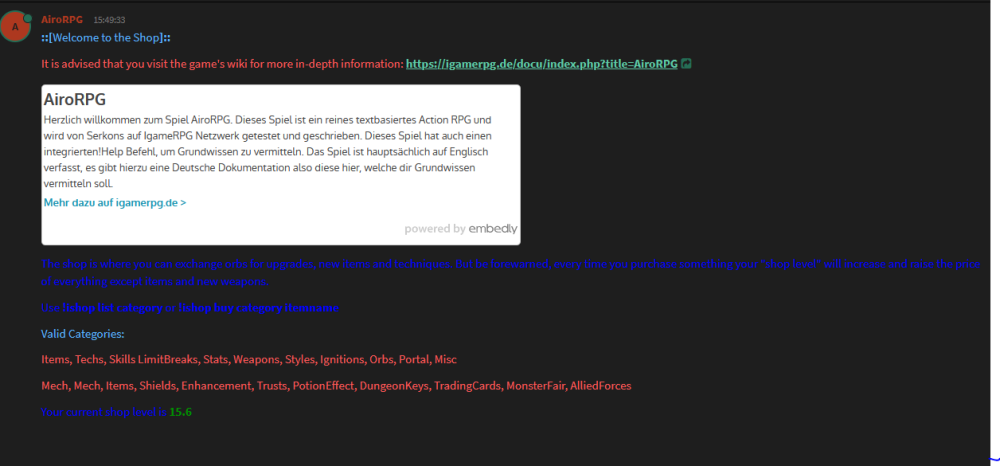The Ingame Shop
After you have created your character, you ask yourself how do I get new skills, weapons, techniques, etc.
The answer is the integrated ingame shop.
The first thing you should do is enter the command !ishop.
The bot AiroRPG will then tell you the following:
The "Shop Level" is basically the player's current level when shopping. Every time you buy something that isn't a new weapon or item, your "shop level" increases. Shop Level affects the price of everything except the two things I mentioned. In other words, you must plan your character carefully or you will find that you are out of redorbs and the price of something you really want is higher than what you can afford.
Here is a list of what you can currently buy in the ingame shop with the command to do so.
- !ishop list items - A list of purchasable items
- !ishop list techs - A list of purchasable techs for the equipped weapon
- !ishop list Skills - A list of skills (From level 5 you pay with killcoins there)
- !ishop list LimitBreaks - A list of limit breaks
- !ishop list Stats - A list of character attributes
- !ishop list weapons - A list of buyable weapons (currently over 100))
- !ishop list gems - A list of purchasable gems
- !ishop list alchemy - A list of craftable items
- !ishop list styles - A list of styles
- !ishop list ignitions - A list of power boosts
- !ishop list Orbs - Exchange Blackorbs for Redorbs
- !ishop list Portal - A list of portals for elite opponents
- !ishop list misc - A list of miscellaneous items
- !ishop list mech - To buy a mech
- !ishop list mech items - A list of mech items
- !ishop list Shields - A list of shields
- !ishop list Enhancement - A list of enhancement points
- !ishop list Trusts - A list of trust NPCS
- !ishop list Potioneffects - A list of potion effects
- !ishop list Dungeonkeys - A list of dungeon keys
- !ishop list Tradingcards - A list of trading cards
- !ishop list MonsterFair - A list of monster fair items
- !ishop List AlliedFOrces - A list of allied force items
- !ishop list halloween - A list of items in October
- !ivoucher list - Displays a list of items purchasable with vouchers (available in portals)
Most things in this game are purchased with RedOrbs. Redorbs are acquired by defeating enemies by participating in battles and are found in Red Chests. Weapons, shields, styles, and power boosts requires BlackOrbs. BlackOrbs are acquired by surviving a successful boss fight or found randomly in golden chests. Portal items require special seals to purchase instead of orbs. The seals are found in chests and on random enemies. Gems and alchemy items are purchased with Allied Notes. Allied Notes are a special currency that you can acquire by defeating the enemies in the portal items. Potion effects require specific monster loot found by killing monsters. Finally, NPC trust items are special items that can summon an NPC sidekick to help you in battle when you're alone. These items require login points, which you earn each new day you log into the game.
Shopping in the IngameShop
With these commands you can buy certain things in the IngameShop.
- !ishop buy item itemname - Buys an item by using the RedOrbs
- !ishop buy tech techname - Buys a technique using Redorbs (from level 5 with Killcoins)
- !ishop buy skill skillname - Buys a skill using RedOrbs (From level 5 with Killcoins))
- !ishop buy stats statname - increase your character attributes
- !ishop buy weapon weaponname - Buy a weapon with BlackOrbs
- !ishop buy shield shieldname - Buy a shield with Blackorbs
- !ishop buy style stylename - Buy a style with Blackorbs
- !ishop buy orbs # - Buys RedOrbs in exchange for Blackorbs
- !ishop buy ignition ignitionname - Buys a power boost with Blackorbs
- !ishop buy portal name - Buys a portal with proper seals
- !ishop buy misc itemname - Buys a misc itemname
- !ishop buy gem name - Buys a gem
- !ishop buy alchemy itemname - Buys a crafting item
- !ishop buy enhancement name - Buys an enhancement
- !ishop buy trusts itemname - Buys a trust item
- !ishop buy potioneffect name - Buys an effect potion
- !ishop buy tradingcards name - Buys a trading card
- !ishop buy dungeonkey keyname - Buys a dungeon key
- !ishop buy halloween name - Buys a Halloween item
- !ivoucher buy bronze/silver/gold itemname - Buys an item with a voucher
Let's say you want to increase your HP. At least 1 or 2 upgrades in HP is recommended.
Here's how you do it:
!ishop buy stats hp
The bot will automatically take care of the transaction and send you a message like this:
[AiroRPG] You spend ### red orbs for +50 to your hp!
[AiroRPG] Your Shop Level has been increased to #.#
As you can see, you gained 50 HP, but your shop level increased by 0.1. The next time you make the same purchase, you'll find that it costs a little more RedOrbs.
Note: You cannot use the shop during combat. If a fight is in progress and you are NOT in it, you can continue to use the shop as usual.
Another note: The !ishop list techs command will only show you the techniques that are available for the currently equipped weapon. So if you have your fists equipped, you won't see the technique list for Rebellion, for example. To see the other techniques and their prices, you must equip that weapon (or you can use the !view-info command to view the weapon and get a list of techniques for that weapon).
If you're looking at the list and your head is asking questions or something, don't worry. I'll explain all the abilities later and you can always use !view-info to get more information about anything you don't know.