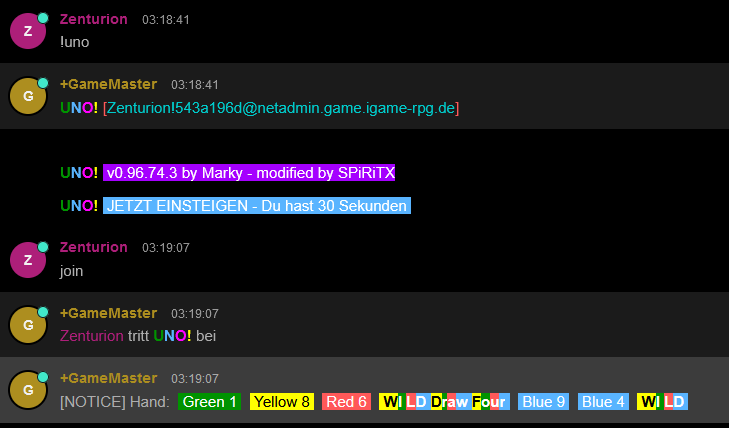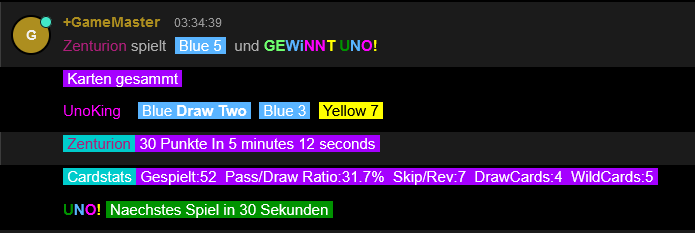|
|
| Zeile 18: |
Zeile 18: |
| | | |
|
| |
|
| Let's move on to the game commands
| | Kommen wir zu den Spielbefehlen |
| <div class="kiwi-messagelist-item"><div class="kiwi-messagelist-message kiwi-messagelist-message--modern kiwi-messagelist-message--authorfirst kiwi-messagelist-message-privmsg" data-message- id="eaPCghr4s88WnyWbU7QM6y" data-nick="gamemaster" data-v-fe3ccb9c=""><div class="kiwi-messagelist-modern-right" data-v-fe3ccb9c=""><div class="kiwi- messagelist-body" data-v-fe3ccb9c=""><span style="font-weight:bold">Uno Commands:</span> !uno - starts the game</div> </div> </ div> </div> <div class="kiwi-messagelist-item"><div class="kiwi-messagelist-message kiwi-messagelist-message--modern kiwi-messagelist-message--authorrepeat kiwi-messagelist-message- privmsg" data-message-id="fj6ob0vHtnsnxnBbMMYnln" data-nick="gamemaster" data-v-fe3ccb9c=""><div class="kiwi-messagelist-modern-right" data-v-fe3ccb9c="">< div class="kiwi-messagelist-body" data-v-fe3ccb9c=""><span style="font-weight:bold">Uno Commands:</span> !stop - stops the game</div> </div> </div> </div> <div class="kiwi-messagelist-item"><div class="kiwi-messagelist-message kiwi-messagelist-message--modern kiwi-messagelist- message--authorrepeat kiwi-messagelist-message-privmsg" data-message-id="IaxNMxrnLZzGh1gSHS5cDI" data-nick="gamemaster" data-v-fe3ccb9c=""><div class="kiwi-messagelist-modern-right" data-v-fe3ccb9c=""><div class="kiwi-messagelist-body" data-v-fe3ccb9c=""><span style="font-weight:bold">Uno Commands:</span> !remove [nick] - removes a player from the player list</div> <div class="kiwi-messagelist-body" data-v-fe3ccb9c=""><span style="font-weight:bold">Uno Commands :</span> !unowon [nick] - how many points have you already scored</div> <div class="kiwi-messagelist-body" data-v-fe3ccb9c=""><span style="font- weight:bold">Uno Commands:</span> !unocmds - list the uno commands (the stuff here</div> </div> </div> </div> <div class="kiwi-messagelist -item"><div class="kiwi-messagelist-message kiwi-messagelist-message--modern kiw i-messagelist-message--authorrepeat kiwi-messagelist-message-privmsg" data-message-id="oSvCiSVA0weo51Lx5pHzgX" data-nick="gamemaster" data-v-fe3ccb9c=""><div class="kiwi-messagelist- modern-right" data-v-fe3ccb9c=""><div class="kiwi-messagelist-body" data-v-fe3ccb9c=""><span style="font-weight:bold">Uno Stats: !unotop10 !unotop3last !unofast !unohigh !unorecords</span></div> </div> </div> </div> <div class="kiwi-messagelist-item"><div class= "kiwi-messagelist-message kiwi-messagelist-message--modern kiwi-messagelist-message--authorrepeat kiwi-messagelist-message-privmsg" data-message-id="xYQFKiRq1dmQZD7qvckeZu" data-nick="gamemaster" data-v- fe3ccb9c=""><div class="kiwi-messagelist-modern-right" data-v-fe3ccb9c=""><div class="kiwi-messagelist-body" data-v-fe3ccb9c=""><span style ="font-weight:bold">Uno Card Commands:</span> jo/join - join the game</div> </div> </div> </div> <div class="kiwi-messagelist-item "><div class="kiwi-messagelist-message kiwi-messagel ist-message--modern kiwi-messagelist-message--authorrepeat kiwi-messagelist-message-privmsg" data-message-id="NtTz5ItLShM5OOWjK53VUC" data-nick="gamemaster" data-v-fe3ccb9c=""><div class ="kiwi-messagelist-modern-right" data-v-fe3ccb9c=""><div class="kiwi-messagelist-body" data-v-fe3ccb9c=""><span style="font-weight:bold" > Uno Card Commands:</span> pl/play - eine karte spielen</div> </div> </div> </div> <div class="kiwi-messagelist-item"><div class="kiwi-messagelist-message kiwi-messagelist-message--modern kiwi-messagelist-message--authorrepeat kiwi-messagelist-message-privmsg" data-message-id="qle9hV8fHEdXVdbHmI4x1B" data-nick="gamemaster" data-v-fe3ccb9c=""><div class="kiwi-messagelist-modern-right" data-v-fe3ccb9c=""><div class="kiwi-messagelist-body" data-v-fe3ccb9c=""><span style="font-weight:bold">Uno Card Commands:</span> pl/play - play a card</div> </div> </div> </div> <div class="kiwi-messagelist-item"><div class="kiwi- messagelist-message kiwi-messagelist-message--modern kiwi-messagelist-message--authorrepeat kiwi-messagelist-message-privmsg" data-message-id="qle9hV8fHEdXVdbHmI4x1B" data-nick="gamemaster" data-v-fe3ccb9c=" "><div class="kiwi-messagelist-modern-right" data-v-fe3ccb9c=""><div class="kiwi-messagelist-body" data-v-fe3ccb9c=""><span style="font -weight:bold">Uno Card Commands:</span> dr/draw - draw a card</div> </div> </div> </div> <div class="kiwi-messagelist-item">< div class="kiwi-messagelist-message kiwi-messagelist-message--modern kiwi-messagelist-message--authorrepeat kiwi-messagelist-message-privmsg" data-message-id="9e8UzM97TG3VP5sbuhctUh" data-nick="gamemaster" data -v-fe3ccb9c=""><div class="kiwi-messagelist-modern-right" data-v-fe3ccb9c=""><div class="kiwi-messagelist-body" data-v-fe3ccb9c=""> <span style="font-weight:bold">Uno Card Commands:</span> p a/pass - pass the turn</div> </div> </div> </div> <div class="kiwi-messagelist-item"><div class="kiwi-messagelist-message kiwi-messagelist -message --modern kiwi-messagelist-message--authorrepeat kiwi-messagelist-message-privmsg" data-message-id="UBhwk39rTQhAgAszFUO3B6" data-nick="gamemaster" data-v-fe3ccb9c=""><div class= "kiwi -messagelist-modern-right" data-v-fe3ccb9c=""><div class="kiwi-messagelist-body" data-v-fe3ccb9c=""><span style="font-weight:bold"> Uno Card Commands:</span> co/color - choose the color</div> </div> </div> </div> <div class="kiwi-messagelist-item"><div class="kiwi- messagelist- message kiwi-messagelist-message--modern kiwi-messagelist-message--authorrepeat kiwi-messagelist-message-privmsg" data-message-id="nnQIAXfbiaKXK01c1EM3Rd" data-nick="gamemaster" data-v-fe3ccb9c=" "> <div class="kiwi-messagelist-modern-right" data-v-fe3ccb9c=""><div class="kiwi-messagelist-body" data-v-fe3ccb9c=""><span style="font -weight :bold">Uno Chan Commands:</span> ca/cards - wel which cards you currently own</div> </div> </div> </div> <div class="kiwi-messagelist-item"><div class="kiwi-messagelist-message kiwi-messagelist-message-- modern kiwi-messagelist-message--authorrepeat kiwi-messagelist-message-privmsg" data-message-id="o8VJatplJnxgQTt7Wp4pts" data-nick="gamemaster" data-v-fe3ccb9c=""><div class="kiwi-messagelist - modern-right" data-v-fe3ccb9c=""><div class="kiwi-messagelist-body" data-v-fe3ccb9c=""><span style="font-weight:bold">Uno Chan Commands:</span> cd/card - which card is on top</div> </div> </div> </div> <div class="kiwi-messagelist-item"><div class="kiwi-messagelist- message kiwi-messagelist-message--modern kiwi-messagelist-message--authorrepeat kiwi-messagelist-message-privmsg" data-message-id="d0bmdqIIjgDBQjIPir0VU5" data-nick="gamemaster" data-v-fe3ccb9c=""> <div class="kiwi-messagelist-modern-right" data-v-fe3ccb9c=""><div class="kiwi-messagelist-body" data-v-fe3ccb9c=""><span style="font-weight :bold">Uno Chan Commands:</span> tu/turn - who's playing</div> </div> </div> </div> <div class="kiwi-messagelist-item"><div class ="kiwi-messagelist-message kiwi-messagelist-message--modern kiwi-messagelist-message--authorrepeat kiwi-messagelist-message-privmsg" data-message-id="H8gWxACVCk21WzP8Zuf9k8" data-nick="gamemaster" data-v -fe3ccb9c=""><div class="kiwi-messagelist-modern-right" data-v-fe3ccb9c=""><div class="kiwi-messagelist-body" data-v-fe3ccb9c=""><span style="font-weight:bold">Uno Chan Commands:</span> od/o rder - order of players</div> </div> </div> </div> <div class="kiwi-messagelist-item"><div class="kiwi-messagelist-message kiwi-messagelist-message-- modern kiwi-messagelist-message--authorrepeat kiwi-messagelist-message-privmsg" data-message-id="9eZwc3tFm2Jb8FDj71eceK" data-nick="gamemaster" data-v-fe3ccb9c=""><div class="kiwi-messagelist -modern-right" data-v-fe3ccb9c=""><div class="kiwi-messagelist-body" data-v-fe3ccb9c=""><span style="font-weight:bold">Uno Chan Commands: </span> ct/count - how many cards do the players have</div> </div> </div> </div> <div class="kiwi-messagelist-item"><div class="kiwi-messagelist- message kiwi-messagelist-message--modern kiwi-messagelist-message--authorrepeat kiwi-messagelist-message-privmsg" data-message-id="rvALV19GqCAbW4nnm9RdCg" data-nick="gamemaster" data-v-fe3ccb9c=""> <div class="kiwi-messagelist-modern-right" data-v-fe3ccb9c=""><div class="kiwi-messagelist-body" data-v-fe3ccb9c=""><span style="font-weight :bold">Uno Chan Commands:</span> st/stats - status of the current game</div> </div> </div> </div> <div class="kiwi-messagelist-item"><div class="kiwi-messagelist-message kiwi-messagelist-message--modern kiwi-messagelist-message--authorrepeat kiwi-messagelist-message-privmsg" data-message-id="QnqHfdOl6W60kV7B4jOFBQ" data-nick="gamemaster" data-v-fe3ccb9c="">< div class="kiwi-messagelist-modern-right" data-v-fe3ccb9c=""><div class="kiwi-messagelist-body" data-v-fe3ccb9c=""><span style="font-weight: bold">Uno Chan Commands:</span> ti/time - how long has it been playing</div> <div class="kiwi-messagelist-body" data-v-fe3ccb9c=""> </div> <div class="kiwi-messagelist-body" data-v-fe3ccb9c="">Card abbreviation:</div> <div class="kiwi-messagelist-body" data-v-fe3ccb9c="">r = red or reverse (if you have a red reverse card, the abbreviation is rr)</div> <div class="kiwi-messagelist-body" data-v-fe3ccb9c="">b = blue</div> <div class= "kiwi-messagelist-body" data-v-fe3ccb9c="">y = yellow</div> <div class="kiwi-me ssagelist-body" data-v-fe3ccb9c="">g = green</div> <div class="kiwi-messagelist-body" data-v-fe3ccb9c="">dt = draw two in front can change the color of this card (e.g. if the card reads red draw to then the abbreviation is '''rdt''')</div> <div class="kiwi-messagelist-body" data-v-fe3ccb9c="">s = skip So again followed by the card color (e.g. if the card is Red Skip, the abbreviation is '''rs''')</div> <div class="kiwi-messagelist-body" data-v-fe3ccb9c="" >w = wild also called color joker this card can be played anywhere with '''pl w.''' then you choose the color with '''co color abbreviation'''</div> <div class="kiwi-messagelist- body" data-v-fe3ccb9c="">wdf '''= '''The same as before except that you get 4 cards here.</div> <div class="kiwi-messagelist-body" data-v- fe3ccb9c=""> </div> </div> </div> </div> <div class="kiwi-messagelist-item"><div class="kiwi-messagelist-message kiwi-messagelist-message --modern kiwi-messagelist-message--authorrepeat kiwi-messagelist-message-pri vmsg" data-message-id="7e13bZTQ2Lbciani4izNDM" data-nick="gamemaster" data-v-fe3c<div class="kiwi-messagelist-modern-right" data-v-fe3ccb9c=""></div>cb9c=""><div class="kiwi-messagelist-modern-right" data-v-fe3ccb9c="">< div class="kiwi-messagelist-body" data-v-fe3ccb9c=""><span style="font-weight:bold">And now have fun playing!!</span></div> </div > </div> </div> <div class="kiwi-messagelist-modern-right" data-v-fe3ccb9c=""><div class="kiwi-messagelist-body" data-v-fe3ccb9c="" ><span style="font-weight:bold">If you have any questions, please contact #Support in the room</span></div> </div>
| | |
| | <span style="font-weight:bold">Uno Commands:</span> !uno - starts the game |
| | |
| | <span style="font-weight:bold">Uno Commands:</span> !stop - ends the game |
| | |
| | <span style="font-weight:bold">Uno Commands:</span> !remove [nick] - removes a player from the player list |
| | |
| | <span style="font-weight:bold">Uno Commands:</span> !unowon [nick] - how much points you have actually |
| | |
| | <span style="font-weight:bold">Uno Commands:</span> !unocmds - lists the commands <span style="font-weight:bold"></span> |
| | |
| | <span style="font-weight:bold">Uno Stats: !unotop10 !unotop3last !unofast !unohigh !unorecords</span> |
| | |
| | <span style="font-weight:bold">Uno Card Commands:</span> jo/join - to join the game |
| | |
| | <span style="font-weight:bold">Uno Card Commands:</span> pl/play - to play a card |
| | |
| | <span style="font-weight:bold">Uno Card Commands:</span> dr/draw - to draw a card |
| | |
| | <span style="font-weight:bold">Uno Card Commands:</span> pa/pass - pass your turn |
| | |
| | <span style="font-weight:bold">Uno Card Commands:</span> co/color - select a color |
| | |
| | <span style="font-weight:bold">Uno Chan Commands:</span> ca/cards - list of your handcards |
| | |
| | <span style="font-weight:bold">Uno Chan Commands:</span> cd/card - which card is on top |
| | |
| | <span style="font-weight:bold">Uno Chan Commands:</span> tu/turn - who is playing |
| | |
| | <span style="font-weight:bold">Uno Chan Commands:</span> od/order - order of players |
| | |
| | <span style="font-weight:bold">Uno Chan Commands:</span> ct/count - how many cards do the players own |
| | |
| | <span style="font-weight:bold">Uno Chan Commands:</span> st/stats - status of the current game |
| | |
| | <span style="font-weight:bold">Uno Chan Commands:</span> ti/time - how long has it been playing |
| | |
| | Card abbreviation: |
| | |
| | r = red or reverse (if you have a red reverse card, the abbreviation is rr) |
| | |
| | b = blue |
| | |
| | y = yellow |
| | |
| | g = green |
| | |
| | dt = draw two the color of this card can appear in front (e.g. if the card reads red draw two then the abbreviation is '''rdt''') |
| | |
| | s = skip followed by the card suit (e.g. if the card reads Red Skip, the abbreviation is '''rs''') |
| | |
| | w = wild also called color joker this card can be played anywhere with '''pl w ''' then you choose the color with '''co color abbreviation''' |
| | |
| | wdf '''= '''The same as before except that you get 4 cards here. |
| | |
| | |
| | <span style="font-weight:bold">And now have fun playing!!</span> |
| | |
| | |
| | <span style="font-weight:bold">If you have any questions, please contact #Support in the room</span> |
| | |
| | | |
Aktuelle Version vom 8. Februar 2023, 15:08 Uhr
Back to the previous page
Uno Color the Uno game in text form, that's how the author Marky thought and wrote it.
Source: https://www.tclarchive.org/search.php?str=Uno&cb1=t&cb2=a&cb3=d&sub.x=0&sub.y=0
The author Spiritx has translated the essentials.
Anyone who knows the Uno rules should know how to play it in general.
Here I'll explain a process in our network.
The game is played in the #UnoColor room
- !uno
With this command the game is started and you can participate with the word join.
Image:
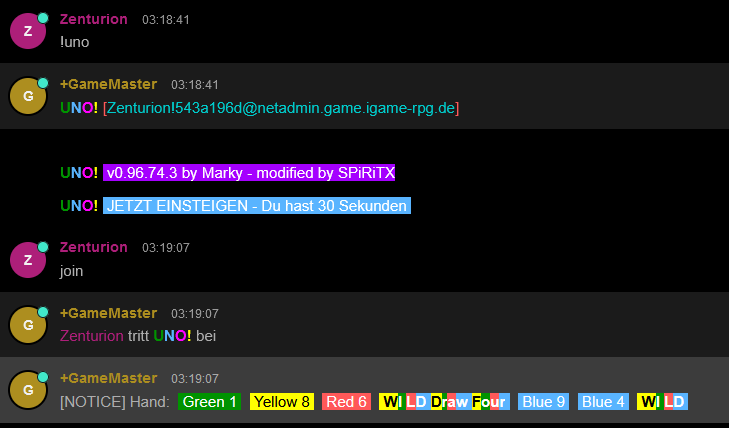
- So after you join the game you will be told which cards you own.
You can see the meaning of some cards at the bottom of this page.
- The bot itself automatically enters after a period of 30 seconds if no one else is playing and the game then begins.
- Now you play as usual, like in real life, only here you have to tell the bot what to do with commands.
- Let's assume the top card is Red 4 so we can either play another red card or place another 4 that is in a different suit or observe the Uno rules. To play this card we write: pl b4 (pl = lay card, b4 stands for blue4, so b for blue and 4 for the number)
- If you should have won the game then the whole thing looks like this:
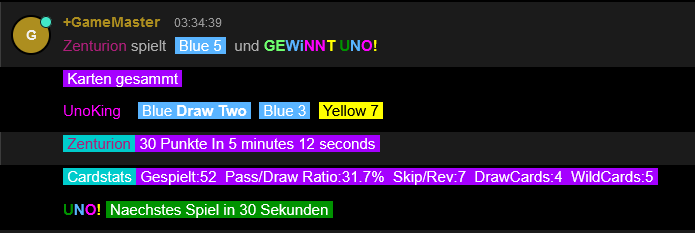
Kommen wir zu den Spielbefehlen
Uno Commands: !uno - starts the game
Uno Commands: !stop - ends the game
Uno Commands: !remove [nick] - removes a player from the player list
Uno Commands: !unowon [nick] - how much points you have actually
Uno Commands: !unocmds - lists the commands
Uno Stats: !unotop10 !unotop3last !unofast !unohigh !unorecords
Uno Card Commands: jo/join - to join the game
Uno Card Commands: pl/play - to play a card
Uno Card Commands: dr/draw - to draw a card
Uno Card Commands: pa/pass - pass your turn
Uno Card Commands: co/color - select a color
Uno Chan Commands: ca/cards - list of your handcards
Uno Chan Commands: cd/card - which card is on top
Uno Chan Commands: tu/turn - who is playing
Uno Chan Commands: od/order - order of players
Uno Chan Commands: ct/count - how many cards do the players own
Uno Chan Commands: st/stats - status of the current game
Uno Chan Commands: ti/time - how long has it been playing
Card abbreviation:
r = red or reverse (if you have a red reverse card, the abbreviation is rr)
b = blue
y = yellow
g = green
dt = draw two the color of this card can appear in front (e.g. if the card reads red draw two then the abbreviation is rdt)
s = skip followed by the card suit (e.g. if the card reads Red Skip, the abbreviation is rs)
w = wild also called color joker this card can be played anywhere with pl w then you choose the color with co color abbreviation
wdf = The same as before except that you get 4 cards here.
And now have fun playing!!
If you have any questions, please contact #Support in the room